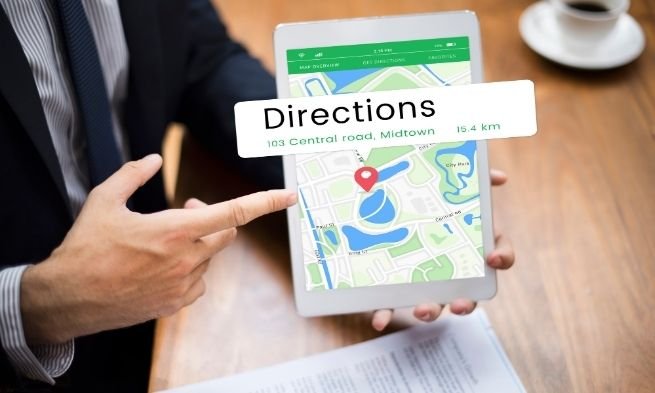
Ready to overcome real-world business challenges? Our 15-day Google My Business Mastery Course offers a hands-on approach to mastering GMB. In just two weeks, you'll gain the expertise to optimize your Google My Business listings, enhance online visibility, and connect effectively with local audiences. This course is designed to tackle common digital marketing issues and provides you with practical tools to help businesses succeed. Elevate your career and become a Google My Business authority with our targeted training.
Who Can Attend This Course:
Designed for students, business owners, and marketers looking to enhance their local online presence. Whether you’re aiming to attract more local customers or optimize your Google My Business listing quickly, this course provides essential tools and techniques to boost your visibility and grow your business in just 15 days.
Course Duration - 15 Days
Syllabus :-
Week 1: Introduction to Google My Business
• Overview of Google My Business (GMB)
- Importance and Benefits of GMB
- Understanding GMB's role in Local SEO
• Setting Up Your GMB Account
- Creating a Google Account
- Navigating the GMB Dashboard
- Setting Up Your First GMB Listing
Optimizing Your Business Information
• Filling Out Basic Business Information
- Business Name, Address, Phone Number (NAP)
- Business Categories and Attributes
• Importance of Consistent NAP Information
- Address formatting and accuracy
• Setting Up a Service Area Business (SAB)
Crafting a Compelling Business Description
• Writing a Keyword-Rich Description
- Importance of Keywords in GMB
- Best Practices for Writing Descriptions
• Adding Services and Products
- Creating Service/ Product Sections
- Optimizing for Local Search
Adding Photos and Videos
• Importance of Visual Content
- Types of Photos (Interior, Exterior, Product, etc.)
- Photo Best Practices
• Uploading and Managing Photos
- Using High-Quality Images
• Adding Videos to Your GMB Listing
- Video Specifications and Guidelines
Managing Reviews and Customer Interaction
• Importance of Customer Reviews
- Encouraging Customers to Leave Reviews
- Responding to Reviews (Positive and Negative)
• Review Management Tools and Strategies
- Leveraging Reviews for SEO
Google My Business Posts
• Creating Effective GMB Posts
- Types of Posts (What's New, Events, Offers)
- Best Practices for GMB Post Content
• Scheduling and Managing Posts
- Analyzing Post Performance
Using GMB Messaging
• Setting Up GMB Messaging
- Enabling Messaging in Your Account
- Best Practices for Responding to Messages
• Leveraging Messaging for Lead Generation
- Using Automated Responses
Week 3:Understanding GMB Insights
• Analyzing GMB Insights
- Understanding Customer Actions (Visits, Calls, Directions)
- Tracking GMB Performance Metrics
• Using Insights for Business Growth
- Identifying Opportunities from Data
Local SEO and GMB Integration
• Optimizing GMB for Local Search
- Importance of Citations and Consistent NAP
- Incorporating Keywords into GMB
• Building Local Citations
- Understanding Directory Listings and Their Importance
Handling GMB Suspensions
• Understanding GMB Suspensions
- Common Reasons for Suspension
- How to Avoid GMB Suspension
• Appealing and Recovering from a Suspension
- The Suspension Recovery Process
Advanced GMB Strategies
• GMB Optimization Techniques
- Leveraging UTM Parameters for Tracking
- Creating a Google Site from GMB
• Local SEO Beyond GMB
- Integrating GMB with Other Local SEO Strategies
Google My Business API
• Introduction to GMB API
- Overview of GMB API Capabilities
- How to Use the API for Managing Listings
• Practical API Applications
- Automating Listing Management
Case Studies and Real-World Applications
• Analyzing Successful GMB Listings
- Case Studies of Well-Optimized Listings
- Lessons Learned from High-Performing GMB Listings
• Practical Assignments
- Creating and Optimizing a GMB Listing
Troubleshooting Common GMB Issues
• Common Problems and Their Solutions
- Dealing with Duplicate Listings
- Correcting Incorrect Information
• GMB Support and Help Center
- How to Get Help When You Need It
Course Recap and Certification
• Review of Key Concepts
- Summary of GMB Features and Best Practices
• Final Quiz and Assessment
- Testing Knowledge Acquired During the Course
• Issuing Course Completion Certificate
- Providing Feedback and Future Learning Opportunities


perfect result
Some SEO-related tools such as the Google Keyword Planner and Google Analytics provide quantitative data to help you understand your market, analyze the trends, and know your competitors’ standings. It helps you identify popular and valuable keywords so you can decide how to structure or revise your content.